//TODO tasklist in VS 2005
With the advent of Visual Studio 2005 the default behavior for listing the TODO that the developer writes has changed from Visual Studio .NET 2003
To enable //TODO and other Keywords for Task Expansion, add the keywords under the tasklist option.
Tools->Options->TaskList
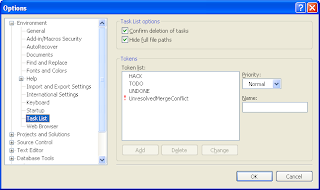
To enable the tasklist
on the code section type the following
//TODO : Add collection parameters
public void Create(string username, string password)
Now compile the code.
To view the task list
open View ->Task List
It opens with User Tasks which is blank, change the User Tasks to Comments
Your task would be listed here.
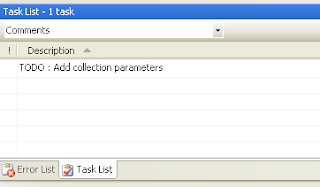
Double Click the Task to go to the Task Item when you are ready to perform the task.
Happy Programming,
Anton
To enable //TODO and other Keywords for Task Expansion, add the keywords under the tasklist option.
Tools->Options->TaskList
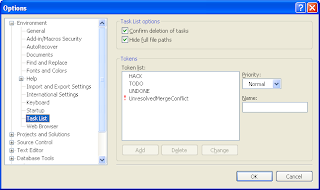
To enable the tasklist
on the code section type the following
//TODO : Add collection parameters
public void Create(string username, string password)
Now compile the code.
To view the task list
open View ->Task List
It opens with User Tasks which is blank, change the User Tasks to Comments
Your task would be listed here.
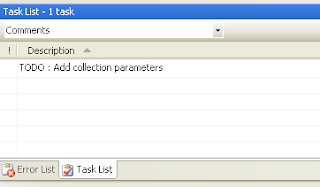
Double Click the Task to go to the Task Item when you are ready to perform the task.
Happy Programming,
Anton
Labels: Visual Studio
