Showing Solution File in VS 2005 Solution Explorer
The default behaving of VS.NET 2003 to show the solution file is changed in Visual Studio 2005. The solution file displays only if you add more than one project to the solution.
This is of the logic that a project file is all that is need when working with a single project.
To change this behavior so that you can add a new project from the Solution Explorer instead of having to do it through the menu, do the following.
Tools->Options->Projects and Solutions
Right hand side tick "Always show solution"
Happy programming,
Anton
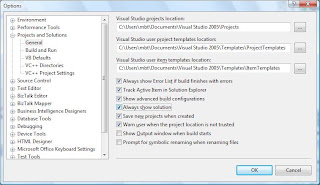
This is of the logic that a project file is all that is need when working with a single project.
To change this behavior so that you can add a new project from the Solution Explorer instead of having to do it through the menu, do the following.
Tools->Options->Projects and Solutions
Right hand side tick "Always show solution"
Happy programming,
Anton
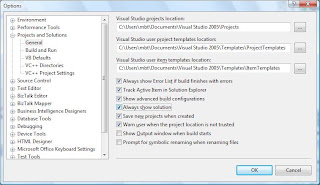
Labels: Visual Studio

0 Comments:
Post a Comment
Subscribe to Post Comments [Atom]
<< Home